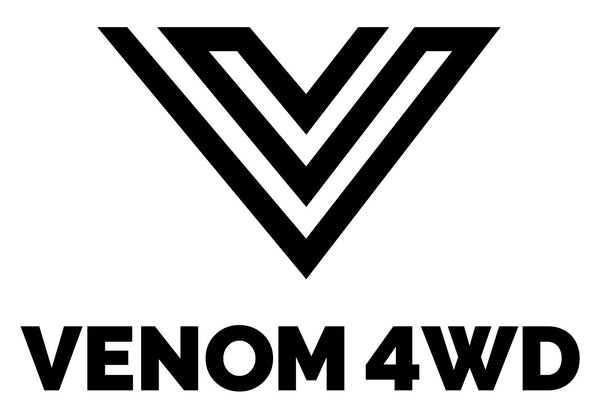Installation Guide
Installing the Raptor Racks load bars on your vehicle's factory OEM roof rack is a straightforward process that can be accomplished in just a few simple steps. Here's a step-by-step guide to help you through the process:
-
Remove the factory load bars (if equipped): If your vehicle comes with factory load bars, you'll need to remove them before installing the Raptor Racks load bars. To do this, loosen the fasteners all the way and remove them. Then gently pry from the under lip of the plastic end caps to remove the factory bars. Be sure to keep the plastic end caps as you'll need to replace them on the side rails of the factory rack.
-
Position the bars across the roof: Before laying out the Raptor Racks load bars, it's important to protect the paint of your vehicle. Place a blanket or other soft material on the roof where you plan to install the bars to prevent any scratches or damage.
-
Install the T-nuts: The Raptor Racks load bars are designed to fit in the track on the inside of the side rails of the factory roof rack. The bars come with T-nuts that fit in the track. Insert the T-nuts into the track and slide them into position. Be sure to place the T-nuts in the same location on both side rails.
-
Install the load bars: Once the T-nuts are in place, lay the Raptor Racks load bars across the roof and onto the T-nuts. Align the load bars with the T-nuts and insert the bolts through the holes in the load bars. Tighten the bolts securely with a tool.
-
Final adjustments: Make any final adjustments to their position. Ensure that the bars are level and evenly spaced on both sides of the vehicle. You can adjust the position of the bars by sliding them along the side rails.
-
Enjoy your new roof rack: With the Raptor Racks load bars installed, you're ready to mount your gear and hit the road. Enjoy the added utility and convenience of your new roof rack!
We hope this installation guide has been helpful. If you have any questions or concerns, please don't hesitate to contact us for assistance.